For a quite a long while, we have had ability in SD-Mobile to download your company's BlueBook rates, and for the the tech to direct-select from that data any such JobCodes (together with description and price) that he wishes to add to each job. In this mode, the "ticket" for the job is essentially prepared within SD-Mobile itself, and SD-Mobile is likewise the vehicle by which such a "ticket" is presented to your customer.
There is , however, another mode for preparing a BlueBook-based ticket that's provided by the good folks at ServiceCompanySolutions. They provide an online interface in which the ticket may be prepared and presented, and that online interface may possess certain "sell" qualities that are advantageous as compared to when using the SD-Mobile interface. Because of those advantages, some of our users have been using that online interface for first assembly and presentation -- then, assuming the customer says yes, the tech goes to such further effort as required to manually insert (and seek to make identical) the same information within SD-Mobile. That is not an optimum setup, obviously.
What's new in this release is you may now assemble your ticket in the BlueBook online interface, then do a direct-import of that same information into SD-Mobile. To accomplish this, there is a new button as shown here:
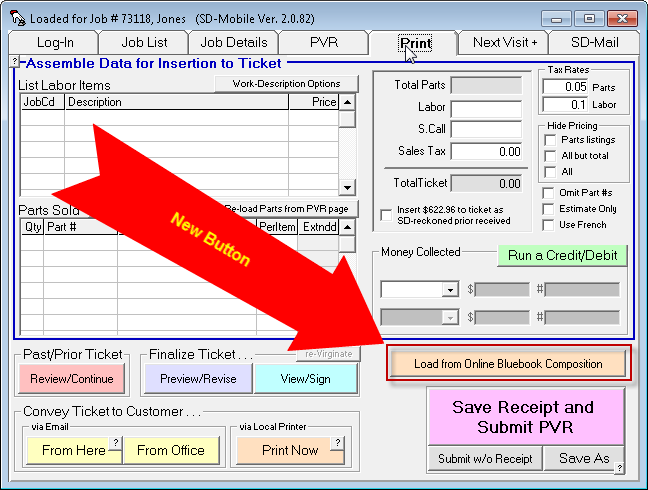
Please note our general design intent is for both labor items and parts listings be direct-imported from your BlueBook online ticket (aka JobCart). If, however, you have already independently done your parts listings from within SD-Mobile (and therefore wish to import labor items only), you may pick a labor-only import by right-clicking on the new button, as opposed to by using the standard left-click. If you forget this option, you may be reminded by floating your mousepointer over the new button, at which point a reminder ToolTip will appear:
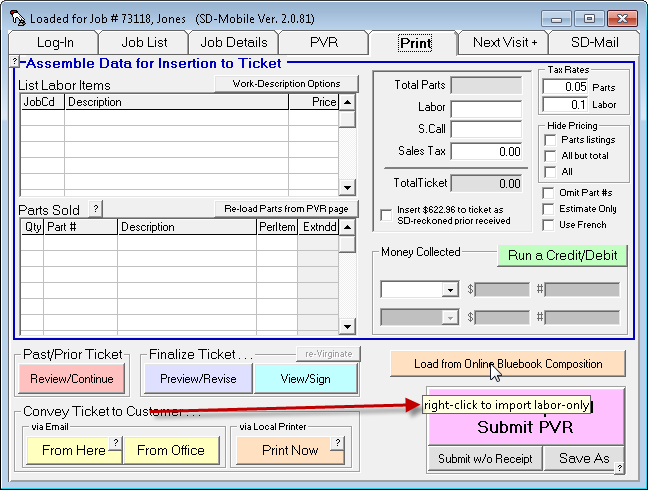
When the BlueBook JobCart information is imported and loaded in, the system does a "reconciliation" check to assure that the part-item listings as brought in match whatever such part-item listings as you may have placed within your PVR page (the latter being actionable for such purposes as pulling from inventory, creating within-ServiceDesk s/o part requests, etc.). Absent a match, the system will attempt to assist.
In particular, if the system finds it loaded in items from your BlueBook JobCart import that are not in your PVR page, it will offer to add for you on basis of a dialog that will look something like this:
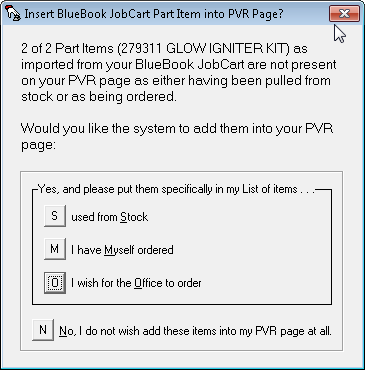
If, on the other hand, it finds items are already present on your PVR page that are not reflected in the list as loaded in from your JobCart, it will present you with this warning:
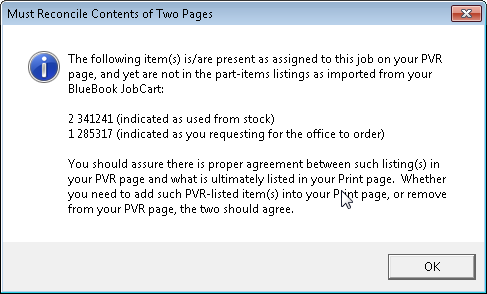
Overall, our intent has been to make importing of BlueBook JobCart information as seamless and easy as it possibly can be. If you have suggestions for improvement, please don't hesitate to let us know.

